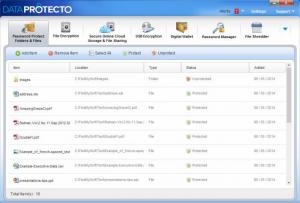Data Protecto
2.1.2
Size: 15.35 MB
Downloads: 4120
Platform: Windows (All Versions)
There are many ways to protect data and the best solution depends on the data itself. Important documents can be encrypted, passwords can be protected with a password manager and so on. Data Protecto places all these solutions at your disposal, in a single package. The software allows you to protect files and sensitive information, store it in the cloud, shred data and more. You can think of it as an all-in-one solution for anything that is worth protecting.
The software is free to try for a limited period of time, but without any functionality restrictions. It provides support for all popular Windows versions and it can be installed quickly, without any effort. Also, Data Protecto does not ask for too much disk space, RAM or processing power and you don't have to meet any special requirements to run it.
For obvious reasons, the software's user interface is password-protected. It will ask you to create a master password when you launch it for the first time. The interface serves as a central control panel for all protection features. It consists of several modules, for hiding files, storing them in a password-protected vault, managing credit card information, passwords, shredding data and for making files read-only or undeletable. Each module can be controlled on its own tab, on the same user interface.
Most features work in a similar manner. For example, if you wish to hide files, make them undeletable, shred them and so on, you only need to add them to a list, select them and click various options to protect the files, unprotect them, shred or perform other actions. Another way to protect files is to store them in password-protected vaults. They act as mountable virtual images and creating them is quite easy. A vault can have a size of your choice and you can save it wherever you want. Data can be copied or moved to a vault, in Windows Explorer, as if you were sending the data to another partition or to a removable drive. Once your data is stored safely, you may close the vault, on the software's interface.
Data Protecto allows you to create as many vaults as you need. Furthermore, vaults can be uploaded in the cloud with a single click and you can restore them the same way. It is also possible to access and share the backed up vaults on any computer, on a web interface.
Pros
The software provides a good selection of data protection tools. Its features are neatly organized in separate modules. Most of them work the same way, so you won't encounter any difficulties.
Cons
You can't assign less than 300 MB when creating a vault. If you have anything on your computer that is worth protecting, Data Protecto will satisfy all your needs.
Data Protecto
2.1.2
Download
Data Protecto Awards

Data Protecto Editor’s Review Rating
Data Protecto has been reviewed by Frederick Barton on 12 Jun 2014. Based on the user interface, features and complexity, Findmysoft has rated Data Protecto 5 out of 5 stars, naming it Essential